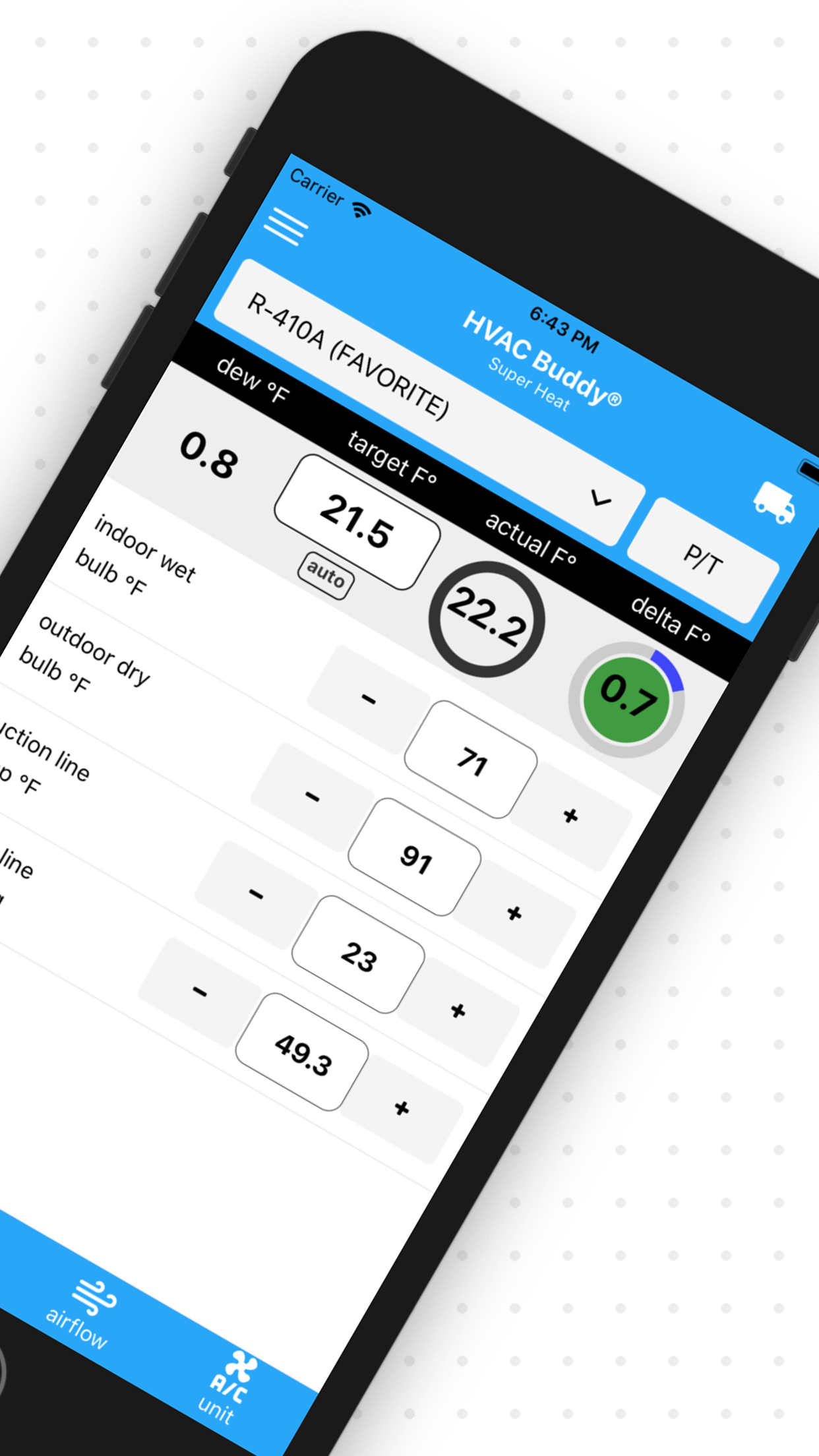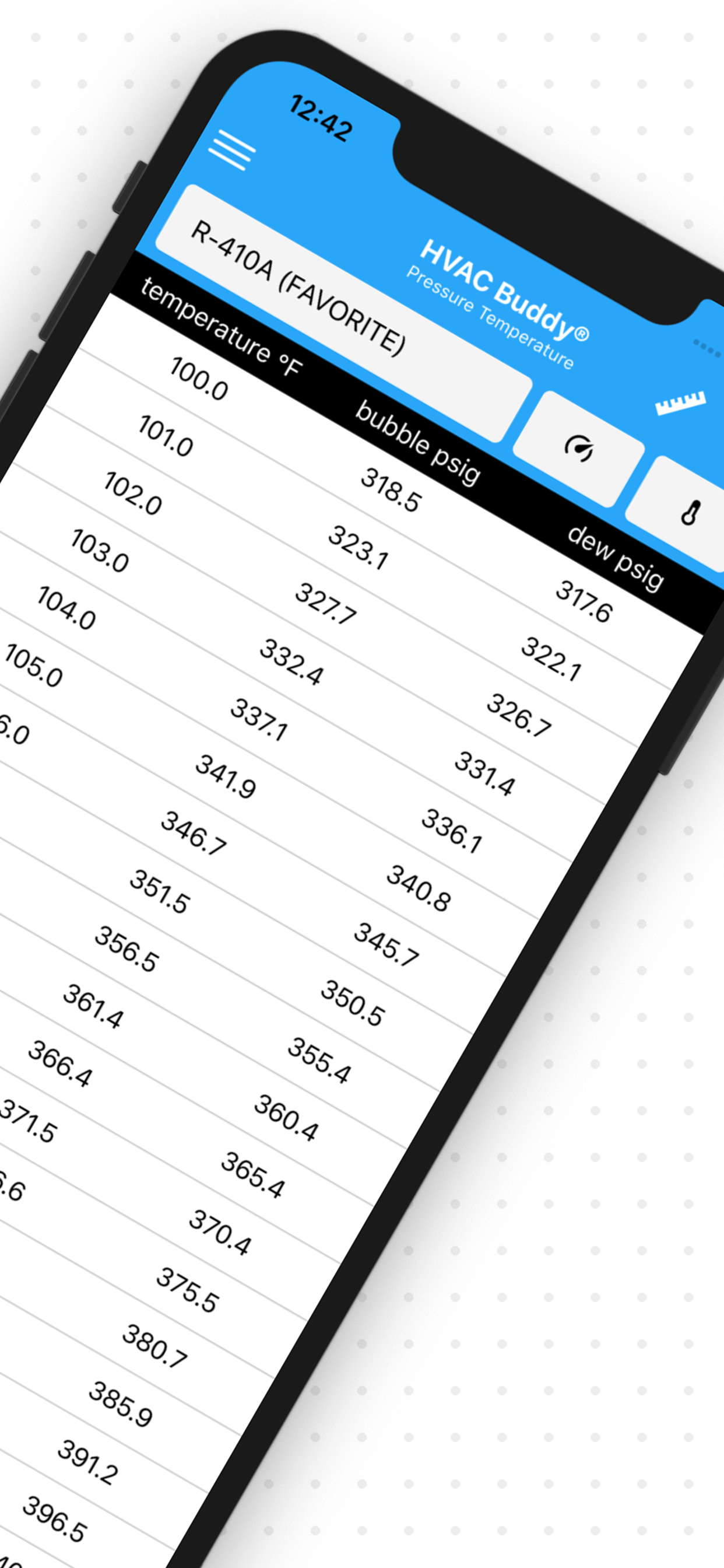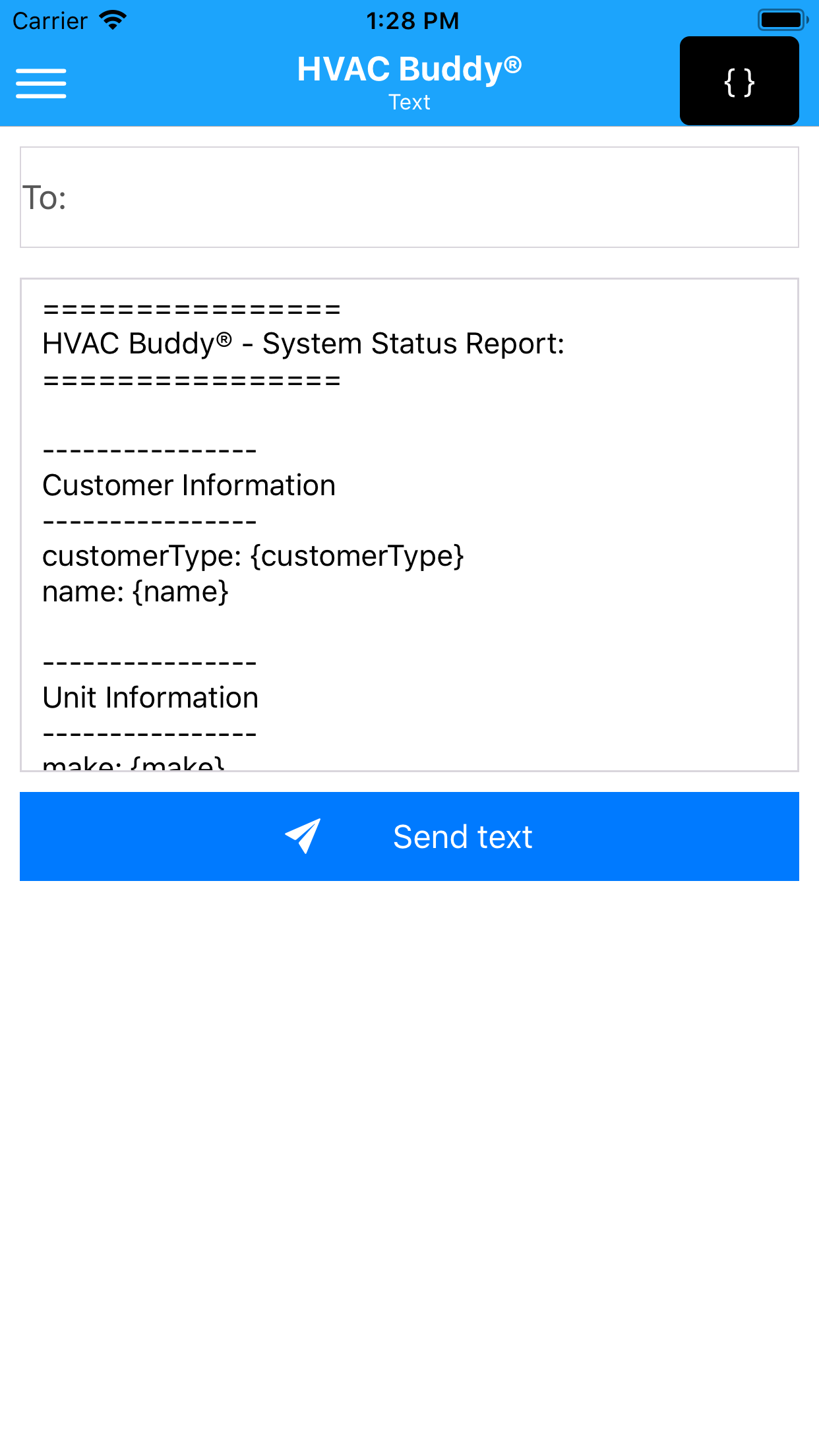
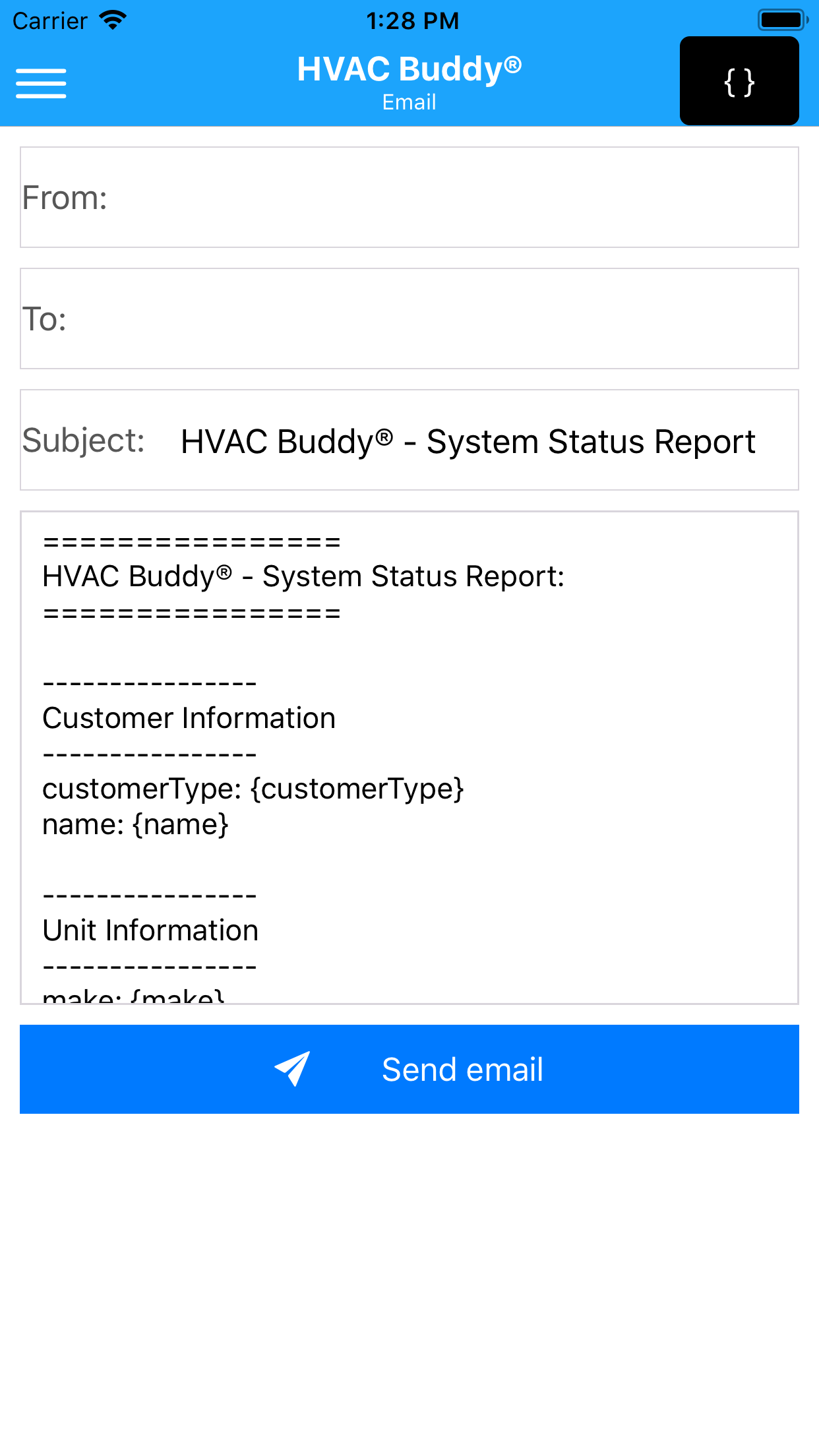
HVAC System Status Report
Send reports by email and reports by text message.
The button at the top right of the app labeled with curly brackets {} opens up a list of available keys.
When a report is generated these keys, like {name} for example, will be replaced by "Demo Company" or "John Doe" depending on the customer type.
Overall Process:
- Enter refrigerant, temps, and pressures
- The math is done for you; superheat calculations, subcooling calculations, and airflow calculations all display Target, Actual, and Difference
- Repeat steps 1-2 until all HVAC Diagnostics check out as "Okay"; send system status report VIA text message or email as needed
- Sync customer units and customer diagnostics to the cloud with FLEETGRID